SmartTube – Advanced YouTube app for Android TVs and TV boxes which is Totally free. The Best #youtube mod apk for your Adfree Premium Android TV entertainment.

| App Name | SmartTube |
| Version | 18.50 Stable |
| Requirements | Android 4.3 or newer |
| Genre | Entertainment |
| Developer | Team SmartTube |
| Apk Size | 25 MB |
| Mod Features | FREE |
Table of Contents
What is SmartTube for Android Tv?
SmartTube is an advanced YouTube app for Android TVs and TV boxes, free & open source. SmartTube apk is the best alternative for official Youtube app for Android Tv and TVs with android OS. It is not a live TV client and does not support “YouTube TV”. It offers you following features
Features:-
- NO ADS: #SmartTube does not show any ad banners, preroll ads or ad intermissions. It is literally programmed to be completely unable to display any ads, so YouTube cannot slip anything in. Because of this, you cannot allow ads or whitelist channels.
- SponsorBlock: SponsorBlock is integrated in SmartTube app. Some YouTube channels include sponsored messages in their videos, these can also be skipped. You can skip the categories you want from the settings.
- Picture-In-Picture (PIP) mode : You can enable this feature from Settings menu
- Adjustable playback speed
- 8k support
- 60fps
- HDR
- Read live chat
- Customizable buttons
- No Google Services
- Helpful international community
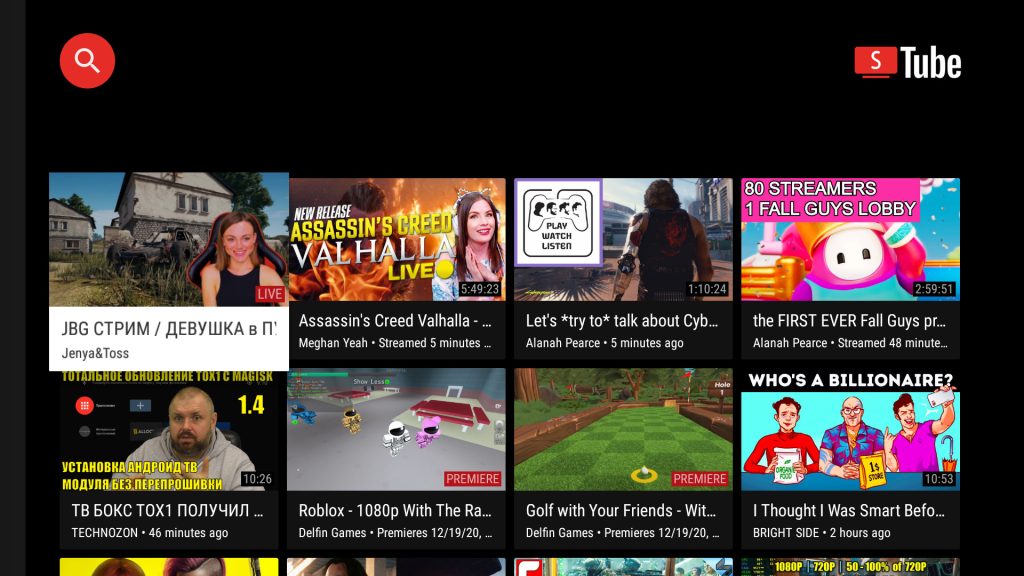
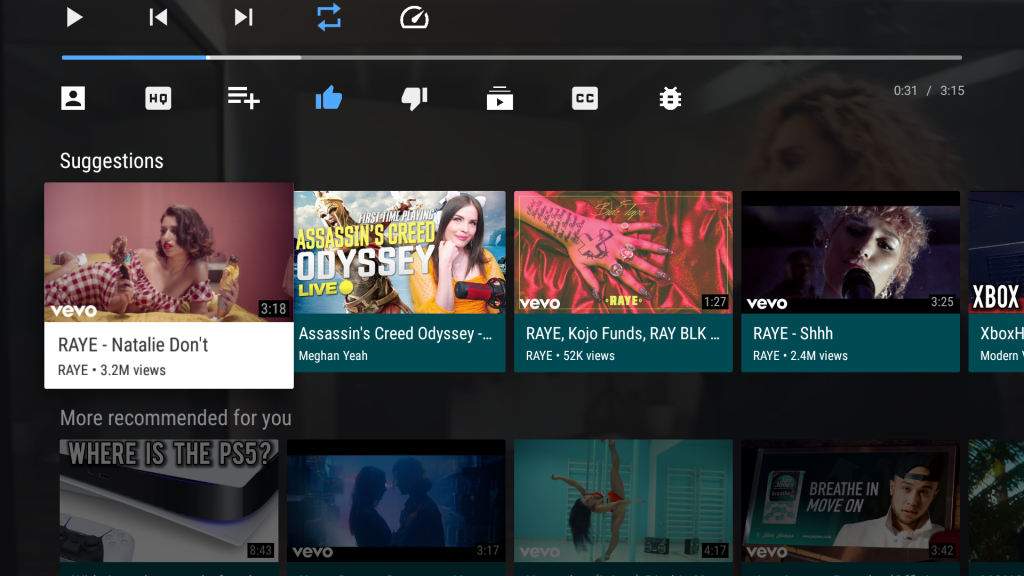
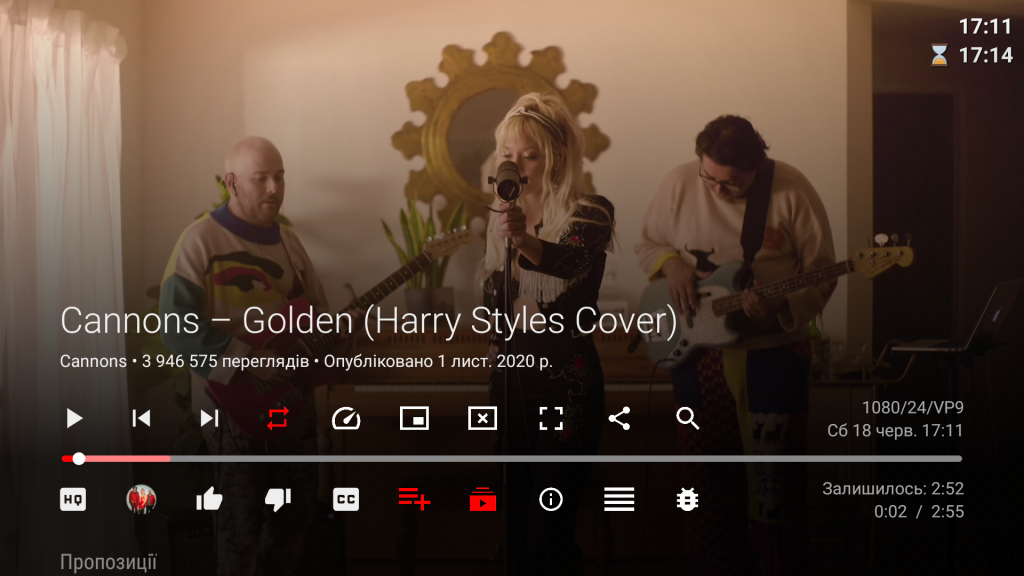
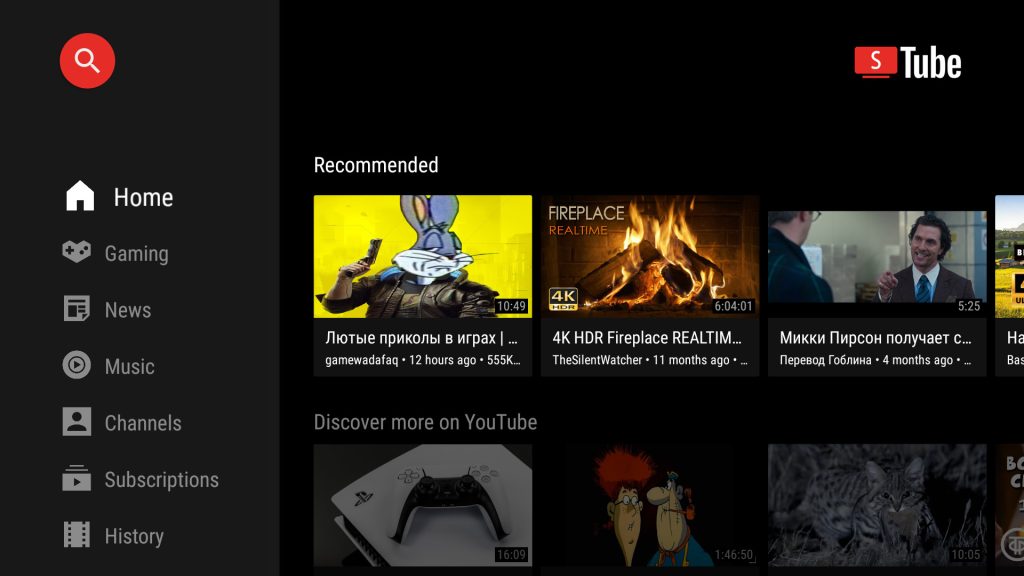
Disadvantages:-
- No comments stability
- Voice search and Casting support might be worse, depending on your device; Just have a try!
Compatibility:-

SmartTube requires Android version 4.3 or newer. It doesn’t work on non-Android devices (incl. LG or Samsung TVs). On unsupported TVs, you can use amazon fire TV stick, any android TV stick or android TV box. Though technically compatible with both smartphones and tablets, this software is not designed for them and does not provide official support.
It is successfully tested on TVs, TV boxes and TV sticks which are based on Android, including:
- Android TVs & Google TVs (e.g. Philips, Sony)
- Chromecast with Google TV & TVs with Chromecast built-in
- Amazon FireTV stick (all generations)
- NVIDIA Shield
- TV boxes running Android (many cheap chinese no-name boxes)
- Xiaomi Mi Box
How To Cast from your Phone?
For casting videos from your phone or other devices, you have to link that device first to your TV. SmartTube does not automatically show up though you are in the same Wi-Fi network. To link your smartphone and TV, follow these steps:
- Open SmartTube app and go to settings
- Select “Remote control” (2nd option)
- Now open YouTube app on your phone, go to settings > General > watch on TV
- Click on connect using TV-code and enter the code from your TV
How To Install SmartTube?
- Install a file transfer app on your Android TV. Download the APK on your phone or computer and transfer it to your TV (e.g. Send Files to TV from the Google Play Store / Amazon AppStore)
- Download the APK on USB stick, insert USB stick in your TV. Use any file manager app from the Google Play Store / Amazon AppStore (e.g. FX File Explorer or X-plore). Android’s preinstalled file manager does not work! Do not get the ad-infested FileCommander.
Also Read:- YouTube ReVanced youtube mod apk
FAQs:-
There is no result for the search that I say (Android 11)
AV01 does not play / Why is VP9 slow on my device?
If your device has hardware support for a codec, videos using that codec should play smoothly. High resolutions might also be slow in VP9 on cheap TV boxes that don’t officially support 4k. Your device probably can play VP9 videos even without hardware support, however this requires a powerful CPU to run smoothly. Fixing AV01 without hardware support is technically possible, but currently not planned and probably not efficient enough.
Can I install this on a Samsung Tizen TV / LG webOS TV / Roku / iOS / toaster?
Can I install this on a smartphone? / Can you add portrait mode? / Scrolling doesn’t work.
Can I install this on a tablet / car screen / smartphone with docking station?
I get “unknown codec” / “can’t download video” errors
I get “the video profile is not supported”
I get “video unavailable” when watching unlisted videos / my own videos
It doesn’t show up on my casting list
The video is buffering a lot
For now, try to see if it helps to:
Reduce the resolution (or chance it back)
Change the video format to AVC
Increase the buffer in the settings
Hit the back button and try playing the video again
I am no longer certain where you are getting your info, but good topic.
I must spend some time learning more or figuring out more.
Thank you for magnificent info I used to be on the
lookout for this info for my mission.
Hey people!!!!!
Good mood and good luck to everyone!!!!!