NewPipe – The lightweight YouTube Mod Apk for Android smartphones, Tablets, Android TV, Android Box or Firestick.

| App Name | NewPipe |
| Version | 0.25.1 |
| Requirements | Android 5.0 or newer |
| Genre | Entertainment |
| Developer | Team NewPipe |
| Apk Size | 10 MB |
| Mod Features | FREE |
Table of Contents
What is NewPipe apk?
Do you like watching videos on YouTube but want an intuitive, feature-rich and privacy friendly app for that? With #NewPipe, you can get the original YouTube Premium experience on your smartphone without annoying ads and questionable permissions. Moreover, you can play #Youtube videos in background, also download and convert youtube videos.
NewPipe does not use any Google framework libraries, or the YouTube API. This app can be used on devices without Google Services installed. Also, you don’t need a YouTube account to use NewPipe.
New Features in NewPipe YouTube Mod Apk v0.25.1 :-
- • Add warning when adding playlist duplicates and add button to remove them
- • Allow ignoring hardware buttons
- • Allow hiding partially watched videos in feed
- • Use more grid columns on big screens
- • Make progress indicators consistent with settings
- • Fix opening browser URLs, downloads and external players on Android 11+
- • Fix interacting with fullscreen requiring two taps on MIUI
- • Allow tweaking ExoPlayer settings to fix playback on some devices
Special Features of this NewPipe YouTube Mod Apk
Download Youtube Videos :-
Customize your download with this YouTube Mod Apk:
- Set title
- Choose between video, audio or captions download
- Select the most suitable file format
- Download the resolution you need
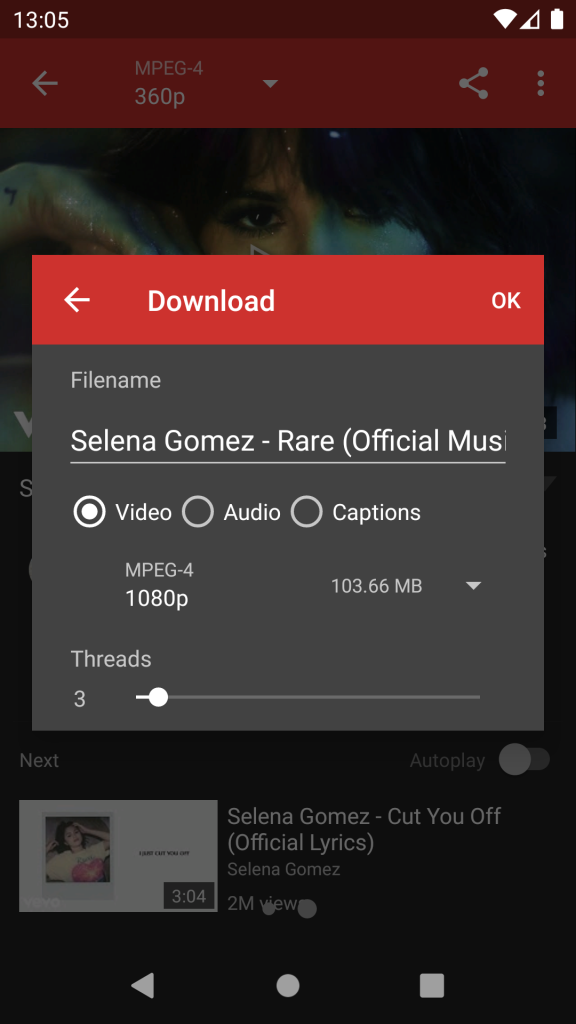

Extended Privacy :-
- No proprietary Google APIs
- Only send information which are required to get video and channel details
- Decide what information we keep
- We store everything offline on your device
Background Player :-
Listen to your favourite music while using other apps:
- Play in background
- Pro tip: close NewPipe to save RAM and battery
- Create playlists for an endless music experience
- Save mobile data volume (we only download the audio)
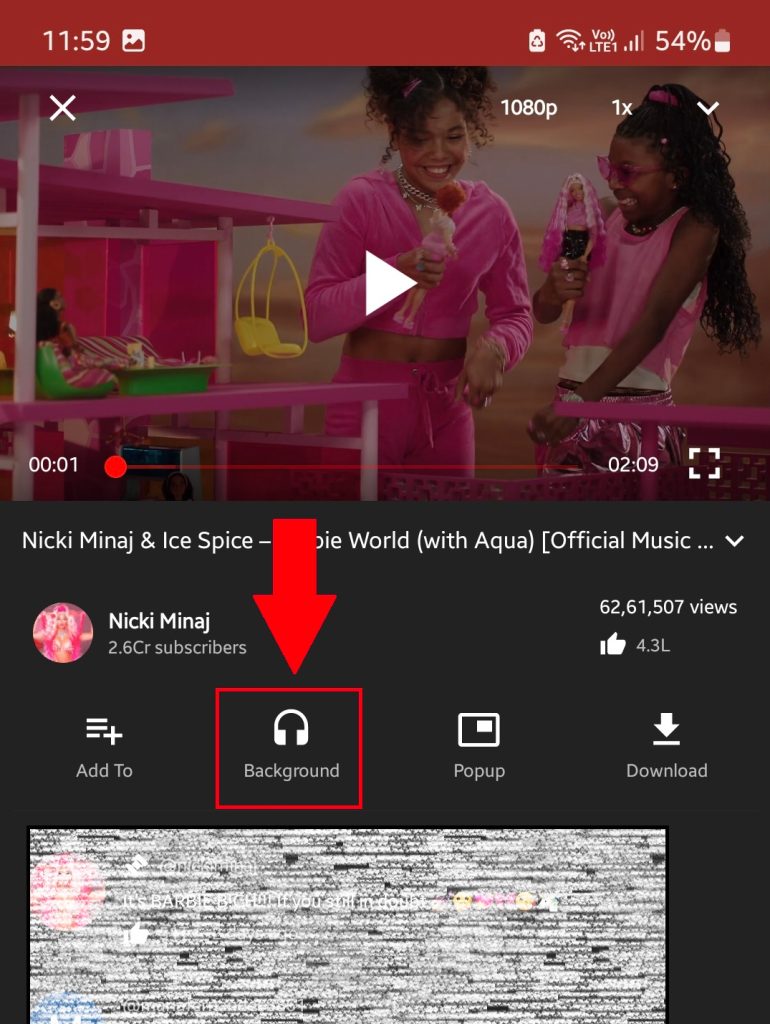
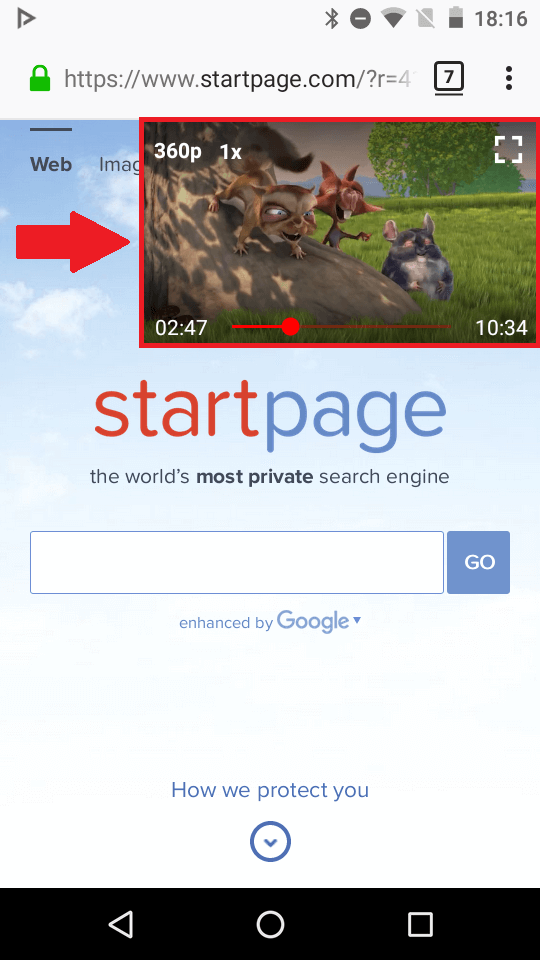
POPUP PLAYER :-
Never stop playing!
- View videos whenever you like
- Resize and move it wherever you like
- Use the full comfort of our normal video player
- Pro tip: switch between all players with one click
- Available for all Android versions
Subscriptions :-
Never miss updates again:
- Subscribe to a channel with one click
- Use your custom feed
- Watch your favourite channels
- Easily import and export your local subscriptions from other devices
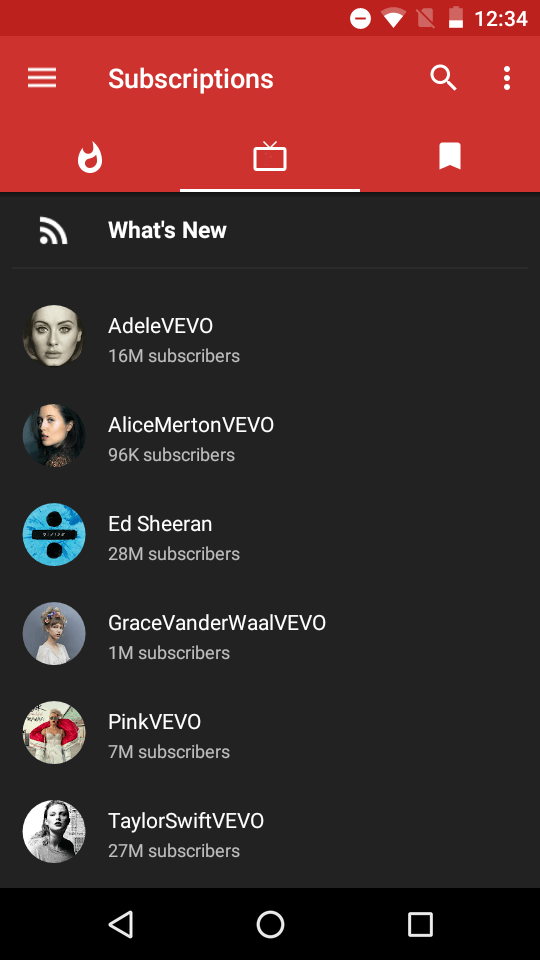
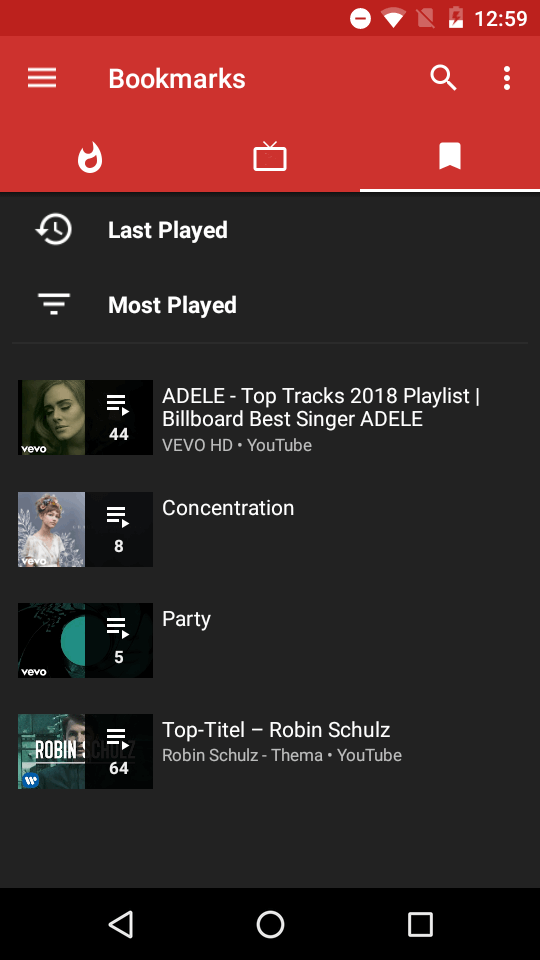
Bookmarks and Local Playlists :-
Endless music
- Create your own playlists
- Import playlists
- Mark your favourite videos
- Import your data on other devices to save time
Supported Services :-
YouTube : YouTube is one of the most popular video and live streaming platforms, including music, news, gaming and much more.
PeerTube : PeerTube is a decentralized video platform. Any PeerTube instance can be added to NewPipe.
SoundCloud : Soundcloud is a streaming platform for music.
Bandcamp : Bandcamp is an artist-friendly platform for sharing music. It offers user-friendly DRM-free downloads.
Final Words:-
NEWPIPE is an excellent app and an best alternative for YouTube & Youtube music mod apk. You can stream music in the background, download your favorite YouTube videos, and keep your privacy. Therefore, you should download “NEWPIPE” if you want to use a suitable app to download videos for free.
NewPipe – Youtube mod apk Download :-
Click On the Above box. It will take you to the Download Page.
How To Install YouTube Mod Apk – NewPipe :-
- Tap on the Download button above.
- After download, click on the apk file to install.
- Tap on the Install App.
- Go to Setting> Privacy> Install from an unknown source.
- Allow installation from an unknown source.
- Wait for the installation process.
- After Installing done, Click on OPEN & enjoy the application.